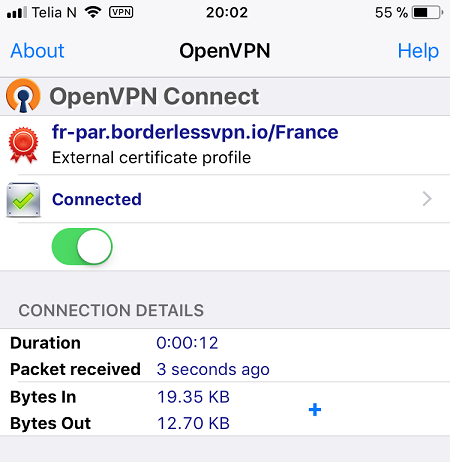IOS: How to setup VPN
Download configs and certificate from our server database
The zipped file include all the necessary files.

Unzip the file so you can access the files from a pc/mac.
The zipped file include all the necessary files.

Unzip the file so you can access the files from a pc/mac.
Install the openvpn application from apple store.
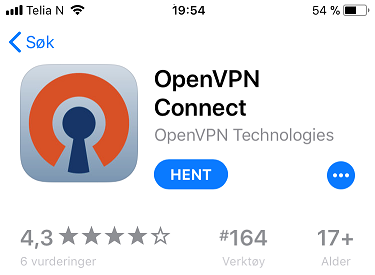
Connect iphone/tablet to pc/mac, and open itunes. Find the application OpenVPN and import all files from the zip file. Remember to import ca.crt
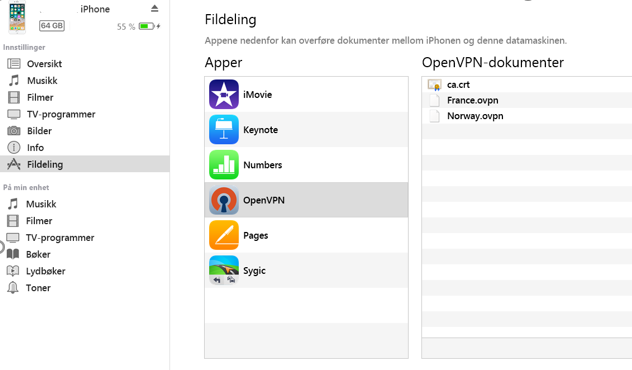
Disconnect the phone/tablet from the pc/mac.
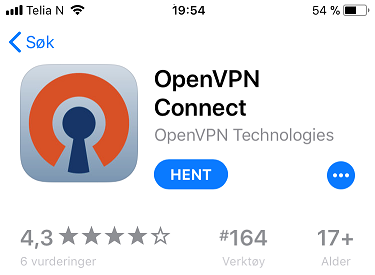
Connect iphone/tablet to pc/mac, and open itunes. Find the application OpenVPN and import all files from the zip file. Remember to import ca.crt
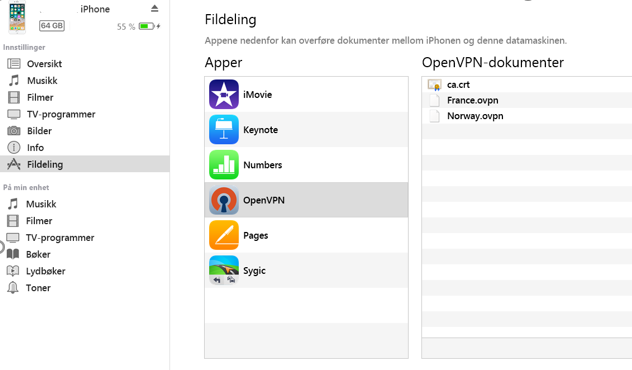
Disconnect the phone/tablet from the pc/mac.
Start the openvpn application on you device.
Push the green “+” to add configuration.
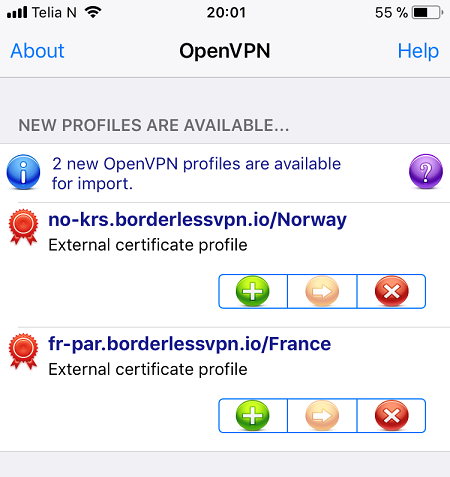
Select what site you want to connect.
Insert your username and password
.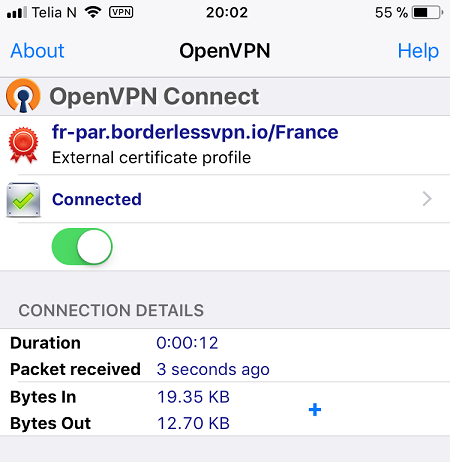
Push the green “+” to add configuration.
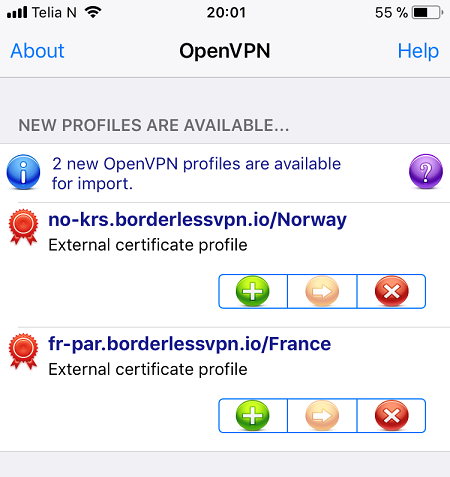
Select what site you want to connect.
Insert your username and password
.