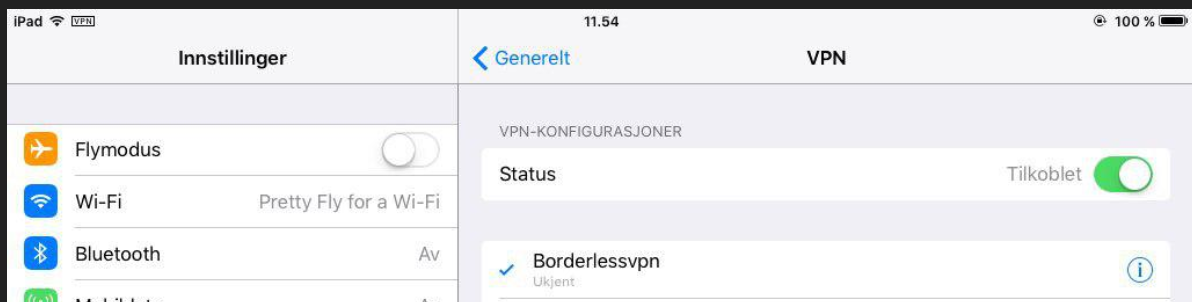IKE: Install VPN on IOS
Open Settings and go to VPN:
Press Add new VPN connection.
Add servername in the following boxes.
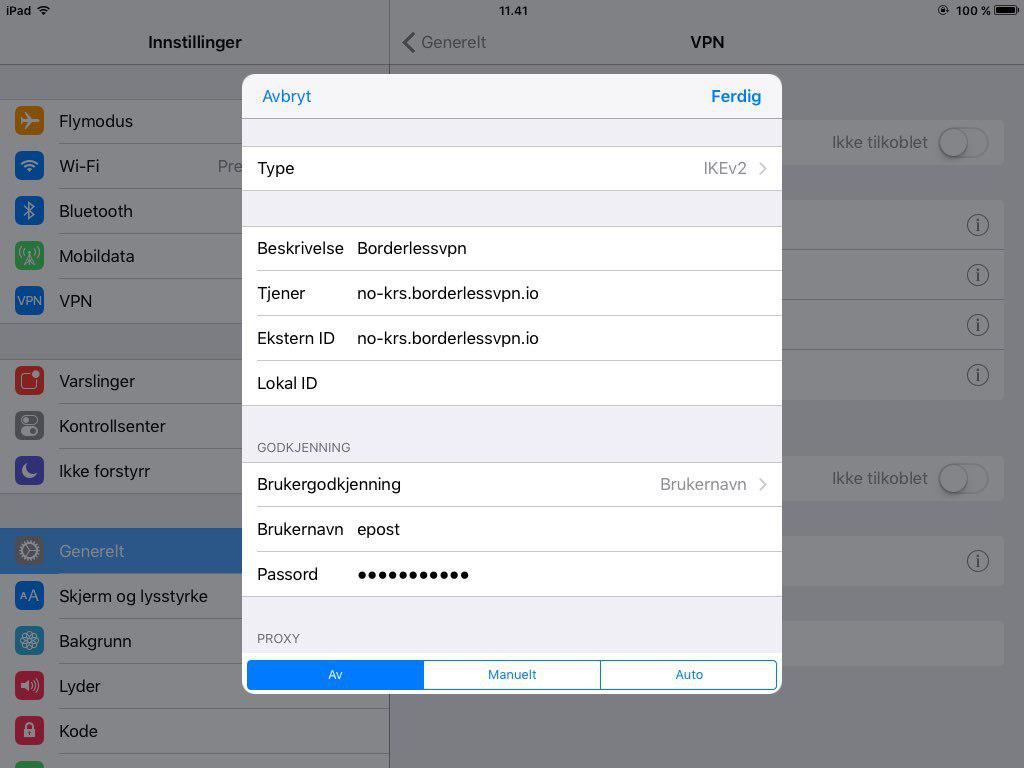
Add username and passord.
Press Add new VPN connection.
Add servername in the following boxes.
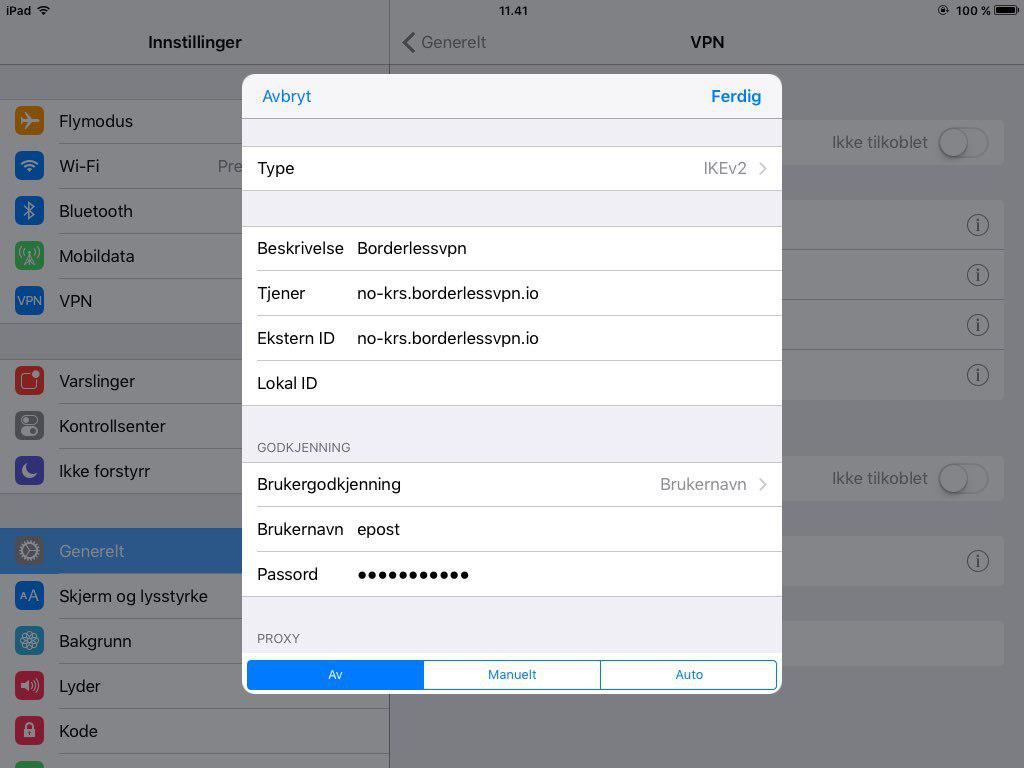
Add username and passord.
Go back to VPN overview and make sure that Borderless is marked
Press the TAB and you are connected.
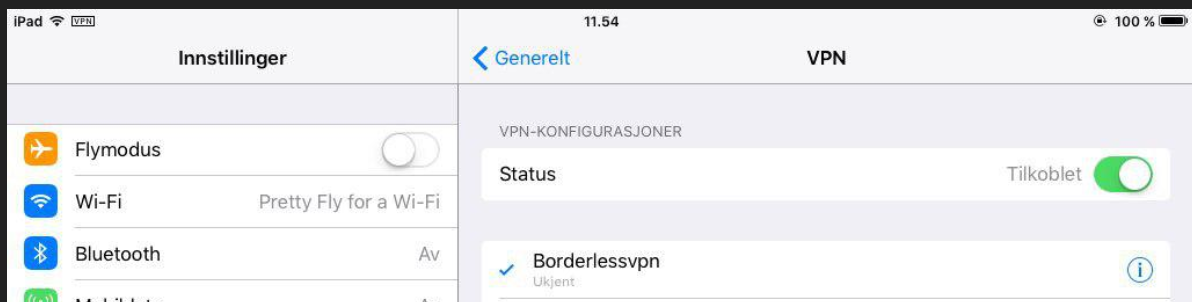
Press the TAB and you are connected.