Windows openvpn
How to setup VPN
Down in the right corner you should be able to right-click the icon ( ) and you can choose what site you want to connect.
) and you can choose what site you want to connect.
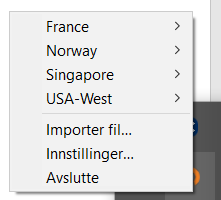
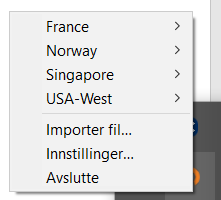
Enter your username and password, then press OK.
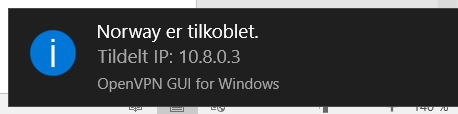
You are now connected!

You can also use a client from openvpn.net and import configs.
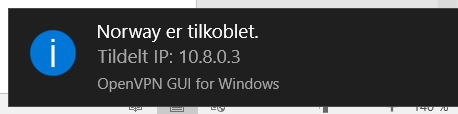
You are now connected!
You can also use a client from openvpn.net and import configs.
